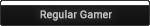DarkNightz
-
Posts
57 -
Joined
DarkNightz's Achievements
Forum: SG Info & Discussion
Forum: SG Info & Discussion
Forum: SG Info & Discussion
Forum: Tech Talk
Forum: Tech Talk
Forum: Tech Talk
Forum: Off Topic
Forum: Tech Talk
Forum: Off Topic
Forum: Off Topic
Forum: Tech Talk
Forum: Off Topic
Forum: Music
Forum: Tech Talk
Forum: Off Topic